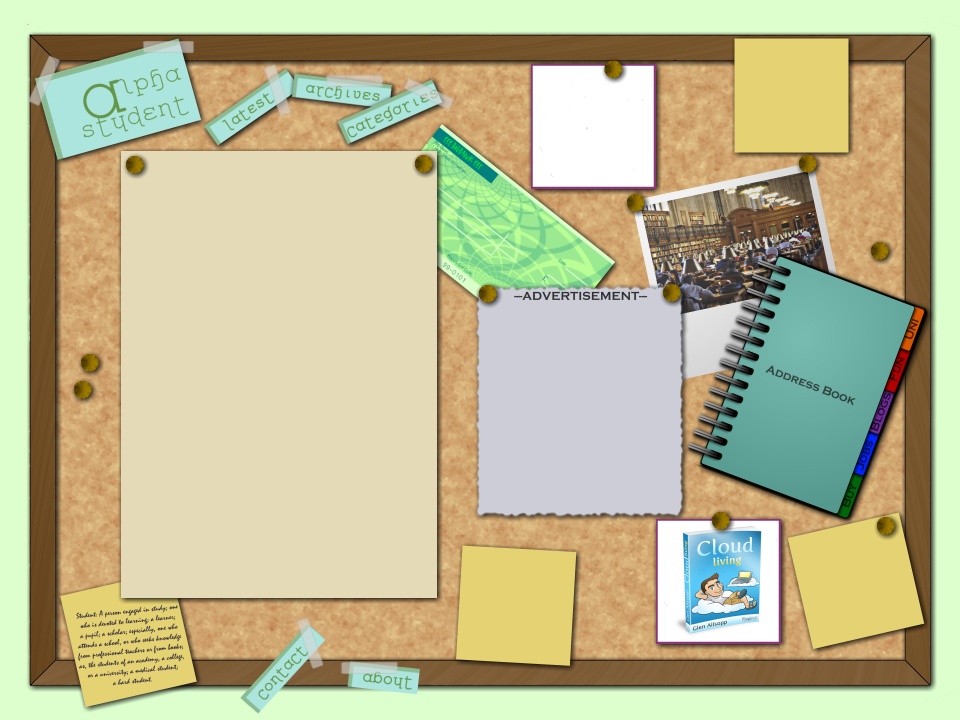
Sat 29: Free online academic resources – part two (Project Gutenberg)
(In Academic)If you’re studying a subject that involves reading books which were published over 70 years or so ago, you might want to search for them on Project Gutenberg. This is an online repository of books that are out of copyright, and it holds a huge number of very varied works.
Purchase dissertation online at Dissertation Team
Get the IT education online with Cybedu.net
Searching is half the fun - Jimmy Buffett