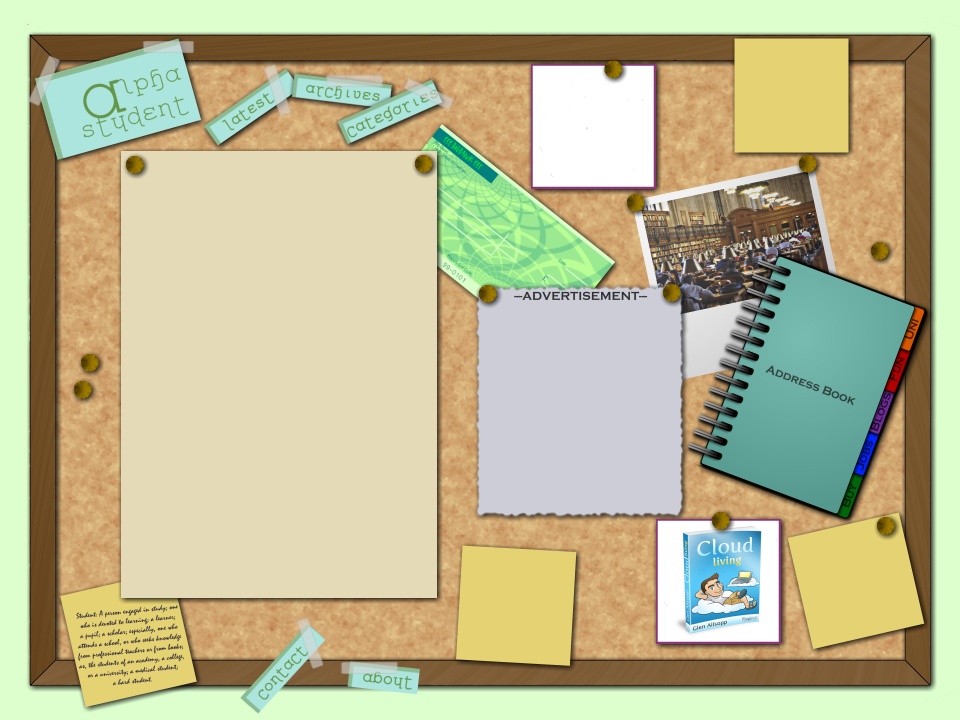
Sun 12: Cheap office software for students
(In Financial)Whatever you’re studying, chances are you’ll need to produce word-processed documents – and quite possibly spreadsheets and slideshow presentations – at some point during your studies. Don’t fork out hundreds of pounds for Microsoft Office; use a free alternative or get the full version of Microsoft Office at a cut-price student rate. Here’s how… Free […]
Purchase dissertation online at Dissertation Team
Get the IT education online with Cybedu.net
Searching is half the fun - Jimmy Buffett